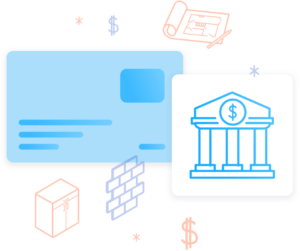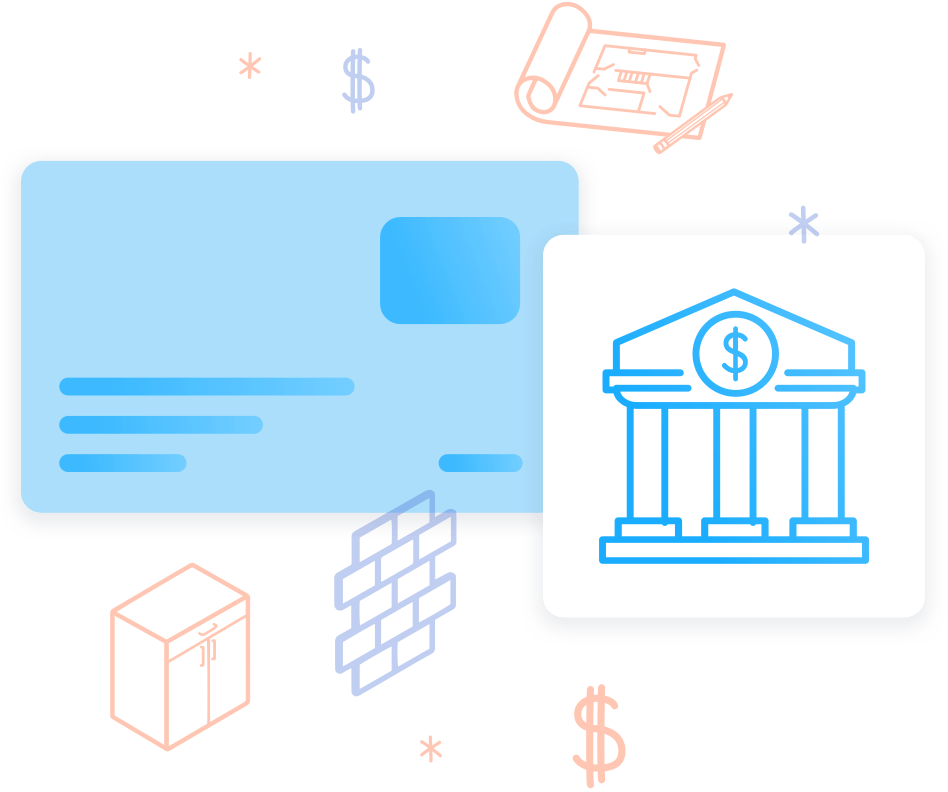Hire now with Sweeten Secure Pay
Pay your deposit right from your Sweeten dashboard. Quickly lock in your hire. Enjoy the security and peace of mind of our payment network, powered by Dwolla and Stripe.
Post your project now to get started
Why you’ll love Sweeten Secure Pay
Pay securely, with confidence
Get industry-leading security and privacy from our banking partners, Dwolla and Stripe.
Use a credit card or bank transfer
Pay easily by credit card or ACH.* Most general contractors outside of our network ask for cash or paper checks.
Secure your contractor
Your hire isn’t official until the general contractor receives your deposit. Paying quickly helps guarantee your place on their calendar, while locking in your contract.
*Sweeten general contractor profiles display badges that show if they accept credit cards or ACH payments. If you’re interested in a contractor who doesn’t accept your preferred payment method, ask if they’ll consider it—they may be willing to expand their payment options.
Frequently asked questions about Sweeten Secure Pay
You get the convenience of paying digitally, and responding directly to your contractor’s deposit request. You avoid delays, and can secure your place on the contractor’s schedule as quickly as possible. You get a permanent record of your transaction alongside your other renovation information. And if you pay by credit card, you get all your card company’s perks.
Your general contractor will send a deposit request, which will appear in your Sweeten dashboard. It should match what you and the contractor have already agreed on. If you have questions about the deposit request, you’ll have as much time as you need to discuss with your contractor. No funds will transfer until you explicitly approve the payment.
Funds will be available to your general contractor in 1–2 business days. Your contractor will immediately see that funds are on the way.
If you’d like to cancel a confirmed payment, Contact Sweeten as soon as possible. We may be able to manually cancel if it’s still being processed by Stripe or Dwolla. If processing is complete, you’ll have to contact your general contractor directly.
Absolutely not. All payment, bank, and credit card information is handled by our banking partners, Dwolla and Stripe, who use industry-leading privacy and security protocols, including end-to-end encryption.